Setting up an RSS/Atom Reader Feed
RSS (Really Simple Syndication) is an old technology that generates a list of stuff that's published on a website in a standard format. The newer version of the format is called Atom, but most folks still refer to the technology as RSS.
An RSS feed is the URL of a website where all the stuff is published (my site's RSS feed is erickrueger.com/feed. You can use that URL and plug it into any RSS reader app, and when you open the app, the reader will go check all the URLs and see if there's been anything new since the last time you looked. It's really simple (ha).
There are a bunch of good RSS readers, and unless you're really passionate about it - don't pay for one. Some of the most common are:
There's even some fun services like Feedrabbit that will take an RSS feed and automatically email you when there's any updates.
If you click on an RSS link on iOS (like this link), you'll probably get this error:
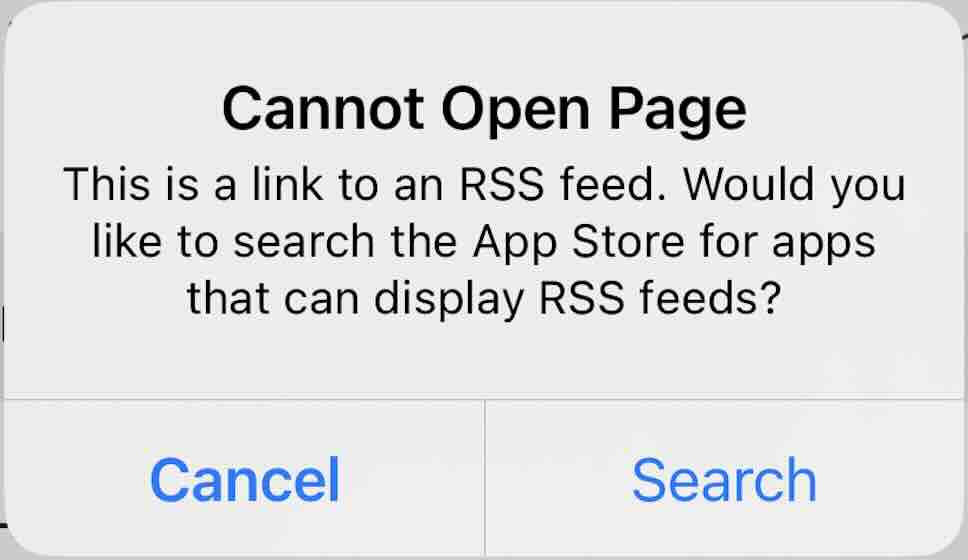
There's a similar error for macOS, and I'm not sure what happens on Windows. Regardless, to set up the feed, copy and paste the URL for the feed you want to follow into an RSS reader of your choice (they normally have an "import/+" button or something like that) and you're all set. When you open the reader app, you'll see new content (if there is any). If you're looking for my feed (or for one to test), here it is:
https://erickrueger.com/feed
Enjoy!
--